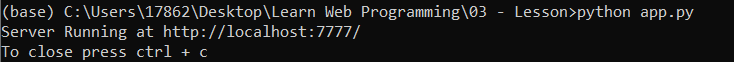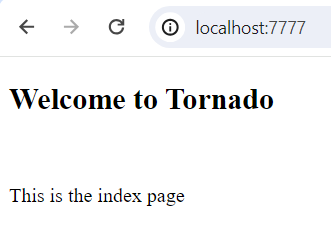Here we set a variabler named settings and this will allow us to tell Tornado where we save our HTML/Javascript/CSS files. We have been going from a very basic app.py file to more advanced versions of it through the lessons below.
Folder structure
 root folder
root folder
- static
- templates
- index.html
- template.html
- app.py
App.py
We no longer need to tell the MainHandler where the html files live and in future lessons it will be easier to have Tornado find out Javascript/css files.
Here are some examples of what we can add in the settings dictionary:
- debug: A boolean indicating whether the application is in debug mode.
- cookie_secret: A secret key used for signing cookies.
- xsrf_cookies: A boolean indicating whether to use XSRF protection for cookies.
- login_url: The URL to redirect to for login.
- default_handler_class: The default handler class for 404 and 500 errors.
- ui_modules: A dictionary of UI modules to be used in templates.
- autoescape: A boolean indicating whether to automatically escape HTML in templates.
- autoreload: A boolean indicating whether to automatically reload the application when changes are detected.
- compiled_template_cache: A boolean indicating whether to cache compiled templates.
- static_hash_cache: A boolean indicating whether to cache static file hashes.
- serve_traceback: A boolean indicating whether to serve tracebacks in error responses.
# Webserver stuff
import tornado.ioloop
import tornado.web
# Utility libraries
import os.path
# route to index.html
class MainHandler(tornado.web.RequestHandler):
def get(self):
self.render('index.html',
page_title = 'This is Amazing!!!',
page_heading = 'Welcome to Tornado'
)
settings = dict(
template_path=os.path.join(os.path.dirname(__file__), "templates"),
static_path=os.path.join(os.path.dirname(__file__), "static"),
debug=True
)
# r"/" == root website address
application = tornado.web.Application([
(r"/", MainHandler)
],**settings)
# Start the server at port n
if __name__ == "__main__":
PortNumber = str(7777)
print(r'Server Running at http://localhost:' + PortNumber + r'/')
print(r'To close press ctrl + c')
application.listen(PortNumber)
tornado.ioloop.IOLoop.instance().start()template.html
- {{ variable_name }} - notice how the double curly braces is how we are able to pass parameters from python to the html page.
<!DOCTYPE html>
<head>
<title>{{ page_title }}</title>
</head>
<body>
{% block content %}
{% end block %}
</body>
</html>index.html
{% extends "template.html" %}
{% block content %}
<h2>{{ page_heading }}</h2>
<br>
<p>This is the index page</p>
{% end block %}Run the application