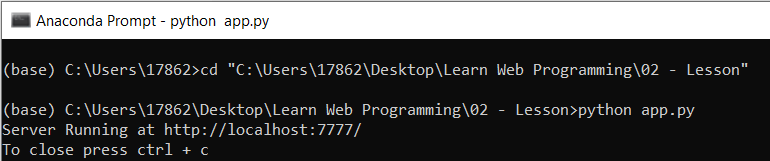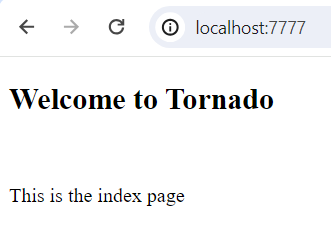Here is an example on how we can pass parameters to out html pages directly from Python. This was one of the features of Tornado that I fell in love with.
With very little code, we can get a web application running. In my experience this has been excellent for simple web apps, they are very stable, and very easy to maintain.
Even thought I used to run www.hedaro.com using Tornado, I do not really recommend you use it for your personal website. I would use Tornado for dashboards or for some sort of back-end tool.
Folder structure
 root folder
root folder
- static
- templates
- index.html
- template.html
- app.py
App.py
Notice that I pass two parameters to the index.html page.
# Webserver stuff
import tornado.ioloop
import tornado.web
# route to index.html
class MainHandler(tornado.web.RequestHandler):
def get(self):
self.render('templates/index.html',
page_title = 'This is Amazing!!!',
page_heading = 'Welcome to Tornado'
)
# r"/" == root website address
application = tornado.web.Application([
(r"/", MainHandler)
],debug=True)
# Start the server at port n
if __name__ == "__main__":
PortNumber = str(7777)
print(r'Server Running at http://localhost:' + PortNumber + r'/')
print(r'To close press ctrl + c')
application.listen(PortNumber)
tornado.ioloop.IOLoop.instance().start()template.html
- {{ variable_name }} - notice how the double curly braces is how we are able to pass parameters from python to the html page.
<!DOCTYPE html>
<head>
<title>{{ page_title }}</title>
</head>
<body>
{% block content %}
{% end block %}
</body>
</html>index.html
{% extends "template.html" %}
{% block content %}
<h2>{{ page_heading }}</h2>
<br>
<p>This is the index page</p>
{% end block %}Run the application